Bulk Transfers CSV Template
Learn how to use the Bulk Transfers CSV template on the Dashboard.
In this section, you'll learn how to process Bulk Transfers using the Dashboard.
Getting Started
First, you go to Transfers → Make a transfer.
On the side overlay, select Bulk Transfer as shown in the screenshot below:
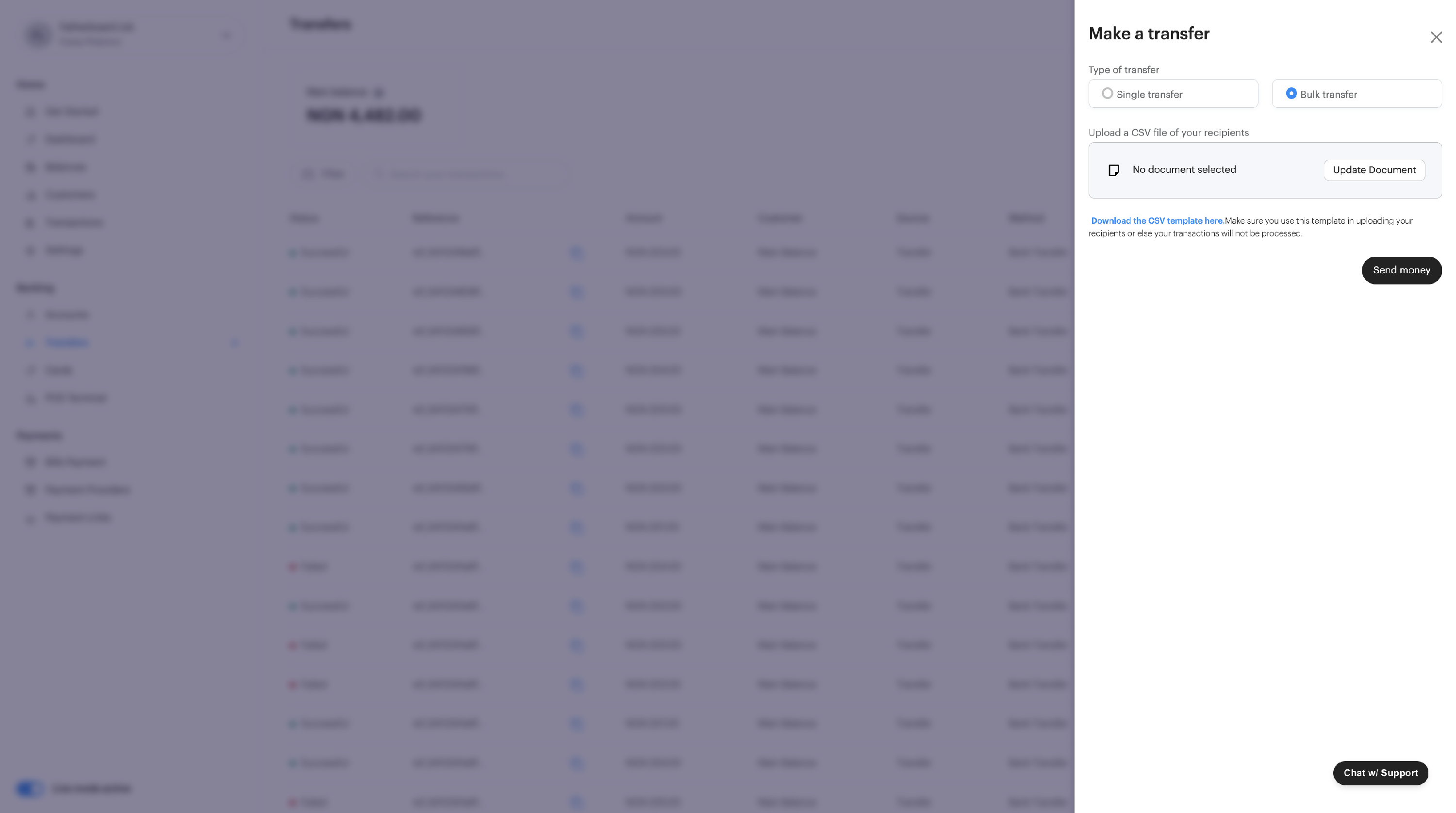
Important to Note:
You need to upload a CSV to use Bulk Transfers. We have provided a template that you have to strictly use for Bulk Transfers to work properly.
Do not change the headings. If you do, we will not be able to process them properly.
Next, click the text link below to access the CSV template, if you don't previously have one. A Google Sheets document will be presented to you.
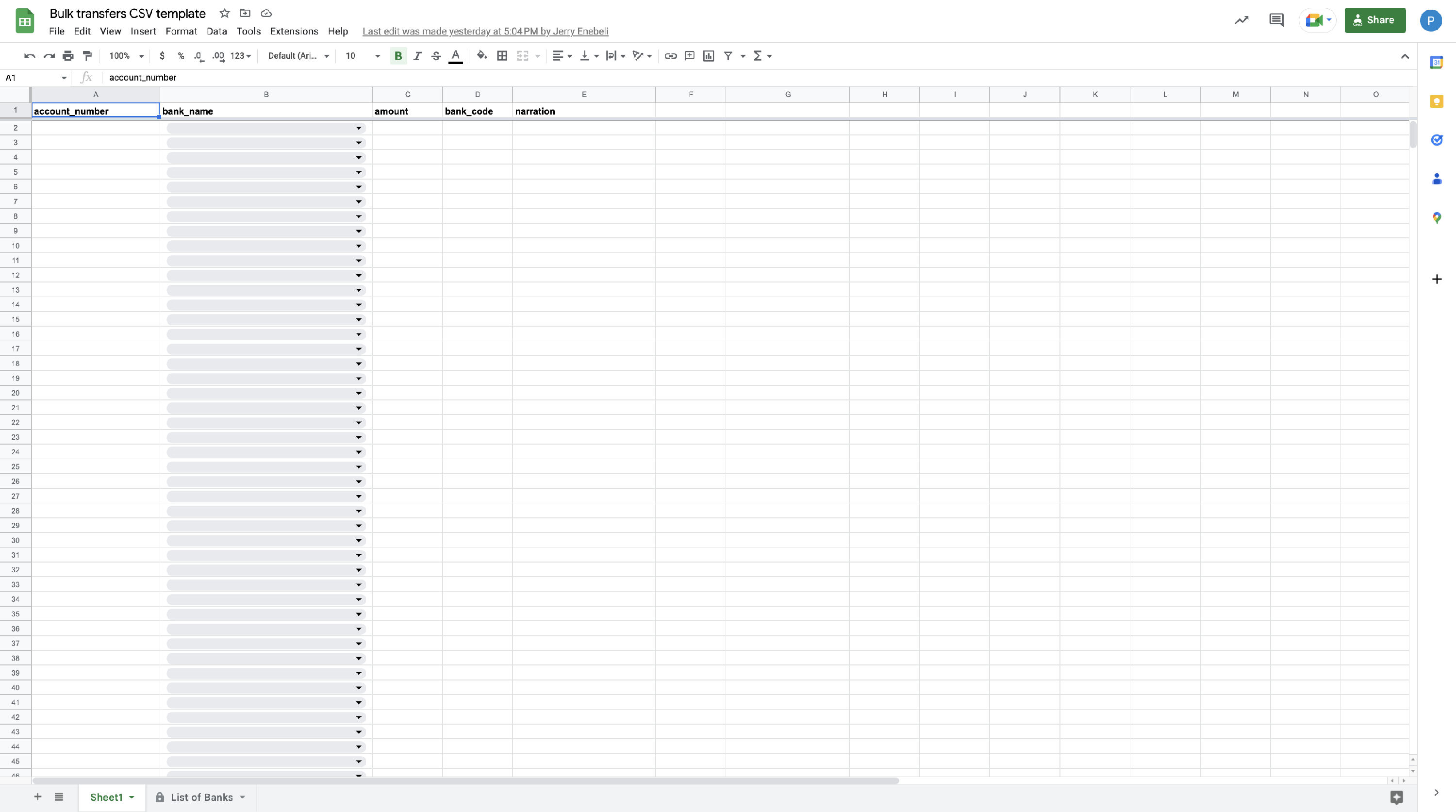
On Google Sheets, go to File → Make a copy. Rename your file and finish copying. Leave the checkboxes unchecked, then click on Make a copy.
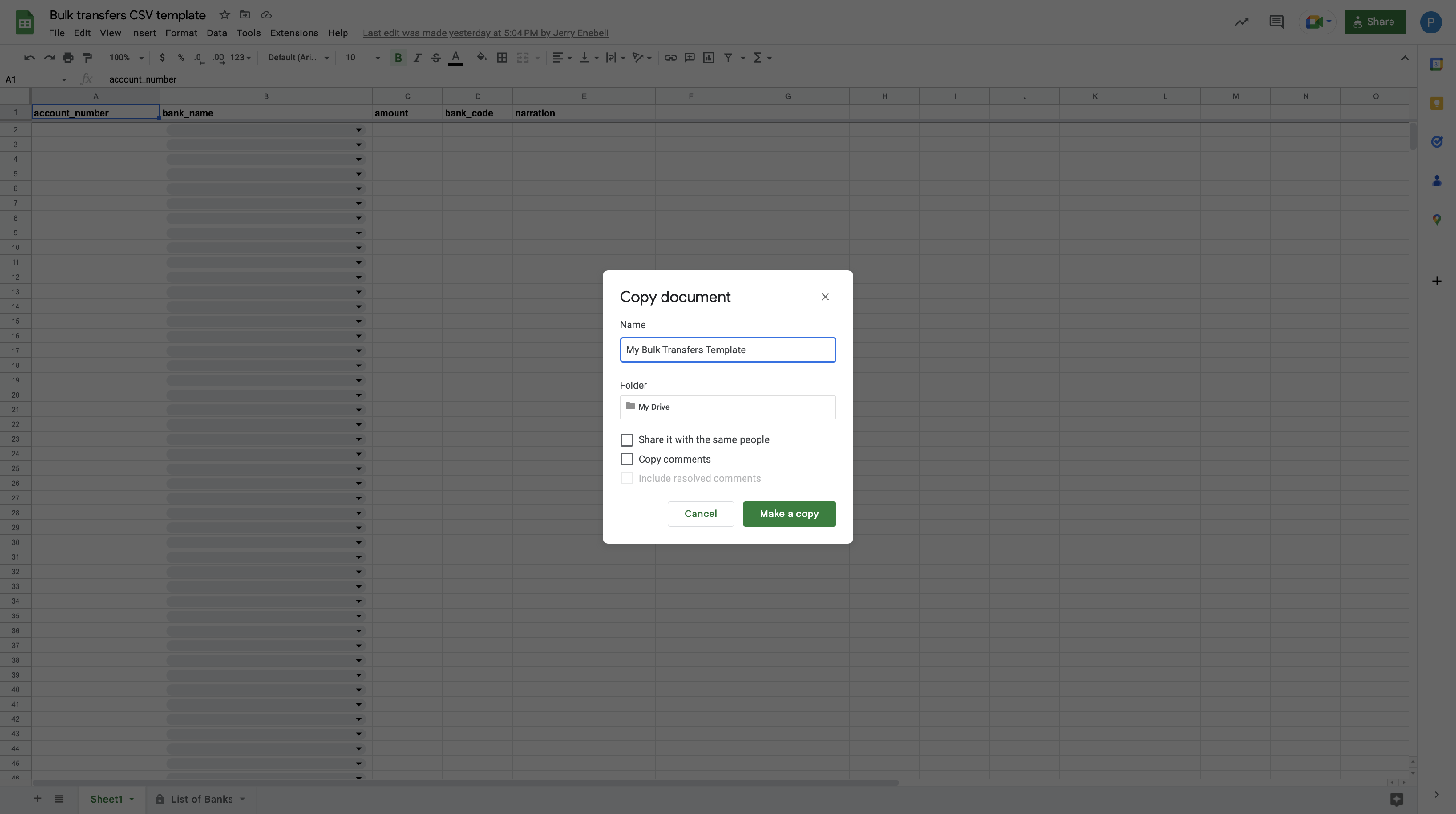
| Headings | Required? | Description |
|---|---|---|
| account_number | Yes | This is the bank account number of the recipients. |
| bank_name | Yes | This is the bank name of the recipient. Click on the dropdown and choose from the list of banks, or just type in the name to search for the bank. |
| amount | Yes | This is how much you want to send to the recipients. Ensure that there are no commas when writing your figure. Only write the number. |
| bank_code | Yes | This is the bank code for the recipient's bank. DO NOT EDIT THIS, it is automatically filled when you select the bank name. |
| narration | No | This is why you are making the transfer. You can leave this blank if you have nothing to say. |
Important to Note:
Only make edits on the first Sheet. Do not navigate to the second sheet named "List of Banks" and attempt to edit them. This may cause an error in your transfers.
Once you're done, go to File → Download → Comma Separated Values (.csv). Your file will be automatically downloaded as a CSV file.
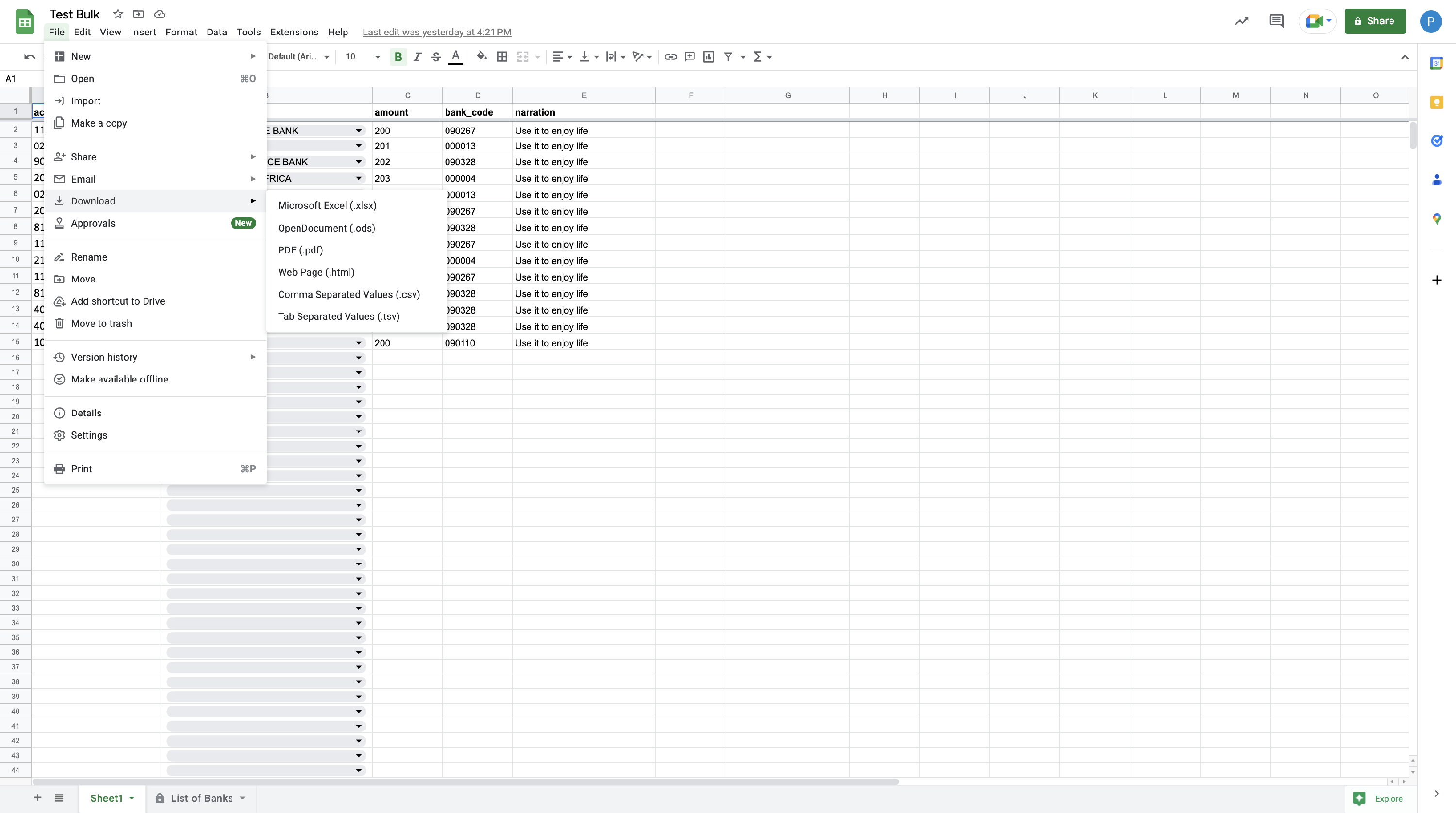
Once you have downloaded your CSV file, navigate back to your Bloc Dashboard, and upload it to the form. Once uploaded, click on Make a transfer, and you're done.
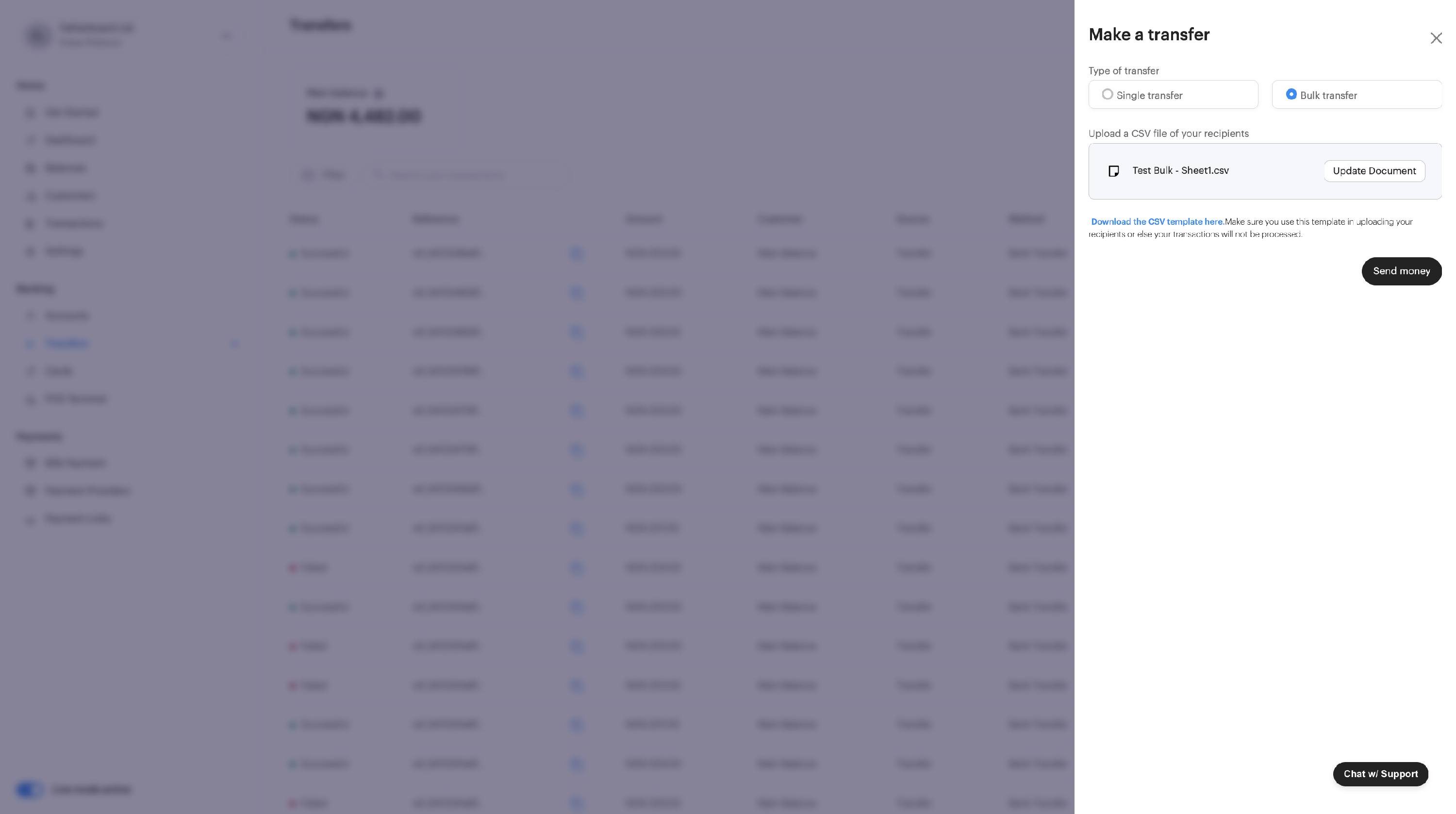
All of the transfers will be logged as individual transactions on your Dashboard.
Within 1 - 5 minutes, all Transfers will have been delivered. In the rare case that a Transfer fails, your money will be reversed and you can try again.
Updated 12 months ago