Environments
Learn how to build on staging and production with Bloc
Our API and Dashboard are available in two environments: Test Mode and Live Mode.
- Test Mode: This is for businesses to test and play with the different features and functionalities of the Bloc API & Dashboard. No real money is transacted here. You cannot send or receive real money in this environment.
- Live Mode: This is where real money is moved around by the customers. All transactions done in the Live Mode are real
Test Mode — also known as the "sandbox" environment — allows businesses to see firsthand what Bloc can do for them without fear of losing their money. Some of the best businesses on Bloc use this mode to test out new features from Bloc before going live and sharing it with their customers.
This environment features special API operations that allow you to easily test and simulate different activities from credit account, debit account to bulk transfers. We share more in detail about how these work under the respective products.
Live Mode is where the real transactions happen. In this environment, money is leaving someone's account and landing in yours, or vice versa.
Important to Note
- All businesses start out in Test Mode: When you log in for the first time, you're automatically in test mode. You'll be able to explore the Dashboard without fear of breaking anything for as long as you want.
- Only verified businesses can be in Live Mode: We require KYB verification on all businesses signed up with Bloc for them to go live. Businesses that are not verified cannot go live with Bloc. Verification typically takes between 24 - 48 hours.
- Anything you do in one mode doesn't automatically show up in the other: The two environments are distinct from each other. Anything you do in the Test Mode doesn't affect the Live Mode.
For example,
If you create Payment Links or Virtual Accounts in the Test Mode, they will not show up in the Live Mode. Also, if you set up Payment Providers on the Live Mode, it will not show up in the Test Mode.
How to know which environment your dashboard is in
Look at the top right of your Dashboard to confirm which environment you're in.
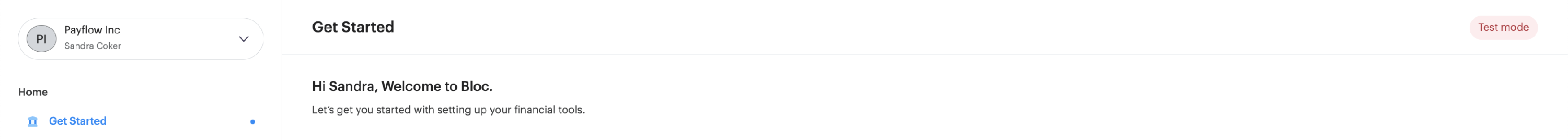
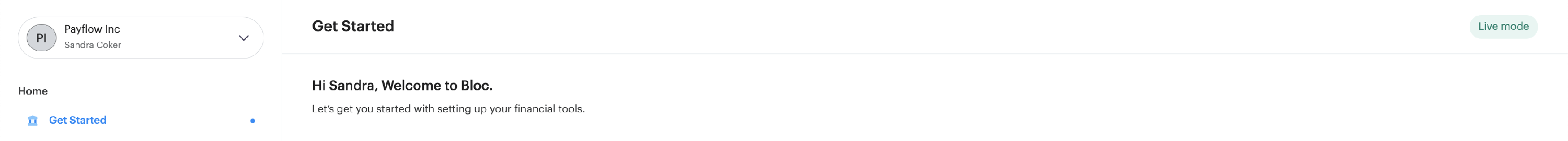
Updated over 2 years ago