The Bloc Dashboard
Learn what role the Dashboard plays in your integration needs
The Bloc Dashboard provides you with the tools and information you need to integrate, monitor and track everything happening on your application via the Bloc API.
As you'd learn in this documentation, the Dashboard offers you back-office capabilities for all our products such as freeze/unfreeze account, view transaction details, create account, etc. Please note, everything you can do on the Dashboard, you can also do via the API.
Here are a few extra things to know about:
Balances
On the Dashboard, you'll see Balances on your navbar. This is the headquarters for all your inflows and outflows as an organisation.
We have two types of Balances on the dashboard. We have the Main Balance and the Settlement Balance. These are the only two balances that we have.
Currently, we only support Naira (NGN) at the moment for both balances.
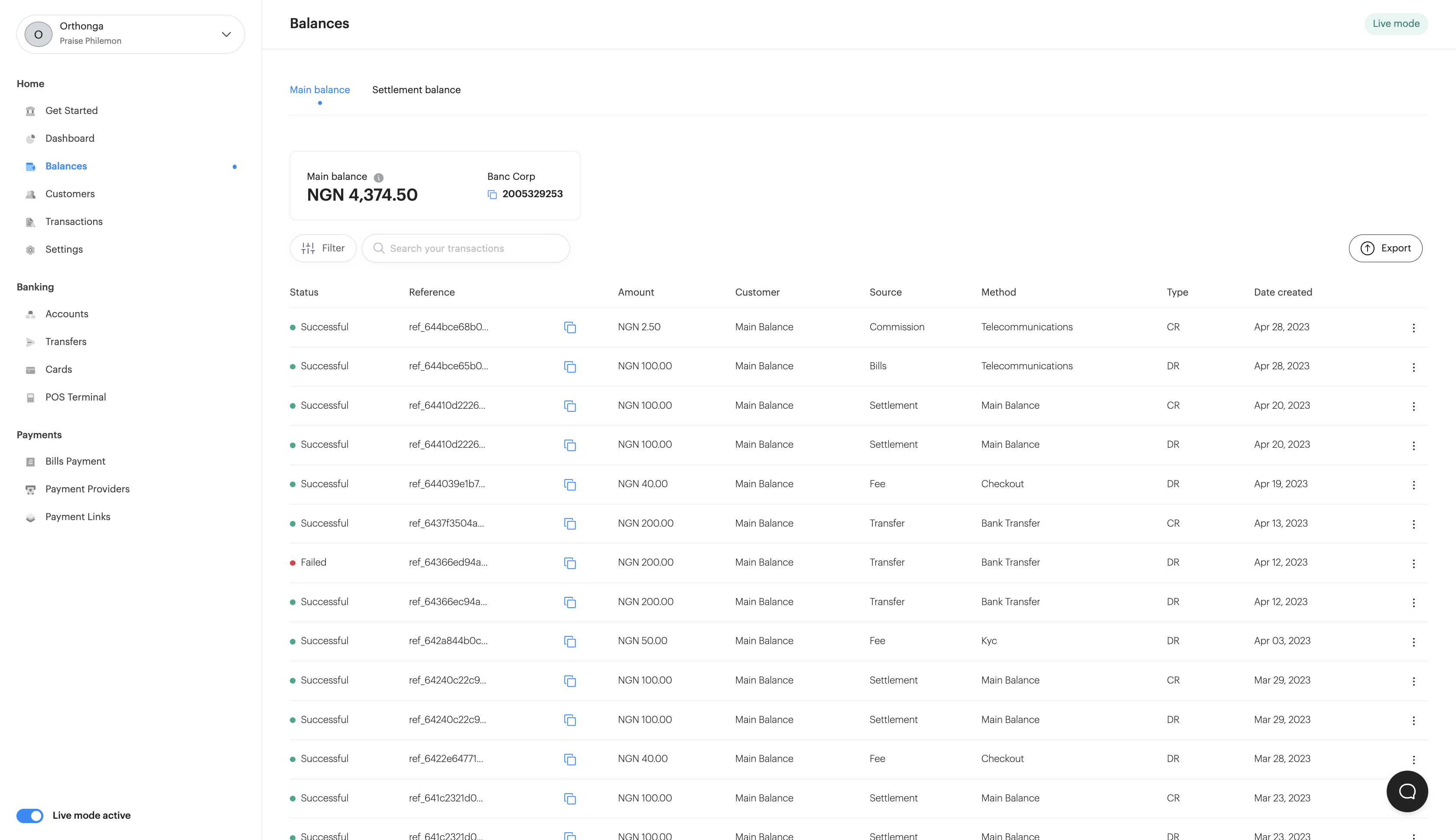
1. Main Balance
As the name states, this is your primary wallet on the Bloc Dashboard. It acts exactly like a business account for your business on Bloc. All fees, commissions, transfers, etc are debited from this balance.
Important to Note:
When you create virtual accounts for your customers and they transfer out of their account, the value of the transfer is deducted from the customer's account, however, the fee for processing the transaction is deducted from your Main Balance.
a. When is your Main Balance debited?
- When you use the Transfers feature to send money to a bank account, both the value of the transfer and the fee is deducted from your Main Balance.
- When you upgrade a customer's KYC to Tier 1, the NGN 50 fee is deducted from your Main Balance.
- When you pay a bill, the amount is deducted from your Main Balance.
- When you accept payment online with Checkout, the fees associated are deducted from your Main Balance.
- When you create a card or fund a card, the amount is deducted from your Main Balance.
b. When is your Main Balance credited?
- When you top-up your Main Balance via a bank transfer to the account number, your Main Balance is credited.
- When you process a successful bills payment transaction, the cashback/commission is paid into your Main Balance.
- When the money in the Settlement Balance is paid out to your Main Balance, you get credited to your Main Balance.
c. Withdrawing from your Main Balance
The only way to withdraw from your Main Balance is to use the Transfers feature of the Dashboard. To top up your Main Balance, please read this article: How to Top-Up Your Main Balance.
2. Settlement Balance
The Settlement Balance is a temporary balance. This is where all payments received via Checkout and Collection Accounts are settled.
Every day, when you receive money via either of those two channels, it is added to your Settlement Balance. At 11AM on the next working day, we collate all the money received, and we pay it out to a designated bank account added by you or your Main Balance.
a. When do you pay out from the Settlement Balance?
We complete Settlements on a daily basis. We pay out settlements by 11 AM, every weekday (Monday to Friday).
Important to Note:
Weekends and public holidays are not working days, and as such, we do not process settlements on these days.
b. Can I withdraw from my Settlement Balance?
No, you cannot. It is a temporary balance. To access money, please wait until the next working day to get it settled in your preferred bank account or in your Main Balance.
Important to Note:
If you do not have a settlement bank account added, your settlements are paid into the Main Balance by default.
KYB Verification
For every organisation signed up on Bloc, we require them to provide us specific details to verify their business. We do this because we are in a highly regulated industry and it is important to make sure that all organisations are properly vetted before they are given access to our APIs and tools.
During the KYB verification process, you will not be able to go live. However, you'll be able to explore the Bloc API on Test Mode.
Updated almost 3 years ago