Overview
Learn how Transfers work
Transfers allow you to send money to any Bloc virtual account or NGN bank account in Nigeria. We do not currently support other currencies and countries.
In this section, you'll learn how to integrate and transfer money using the Bloc API.
Sending Money
To send money, you need to provide a sending account. By default, your Main Balance acts as your sending account. You can also choose to power transfers from a Fixed Account created by your organization.
Important to Note:
You can only power transfers from a Fixed Account. You cannot send money from a Collection Account because they don't hold balances.
There are two types of transfers on Bloc:
- Single Transfers: Send money to one bank account at a time.
- Bulk Transfers: Send money to up to 1000 bank accounts at once.
Using the Dashboard
You can send money using the Bloc Dashboard. Read this help article to learn how to do single transfers. For Bulk Transfers, read this article instead.
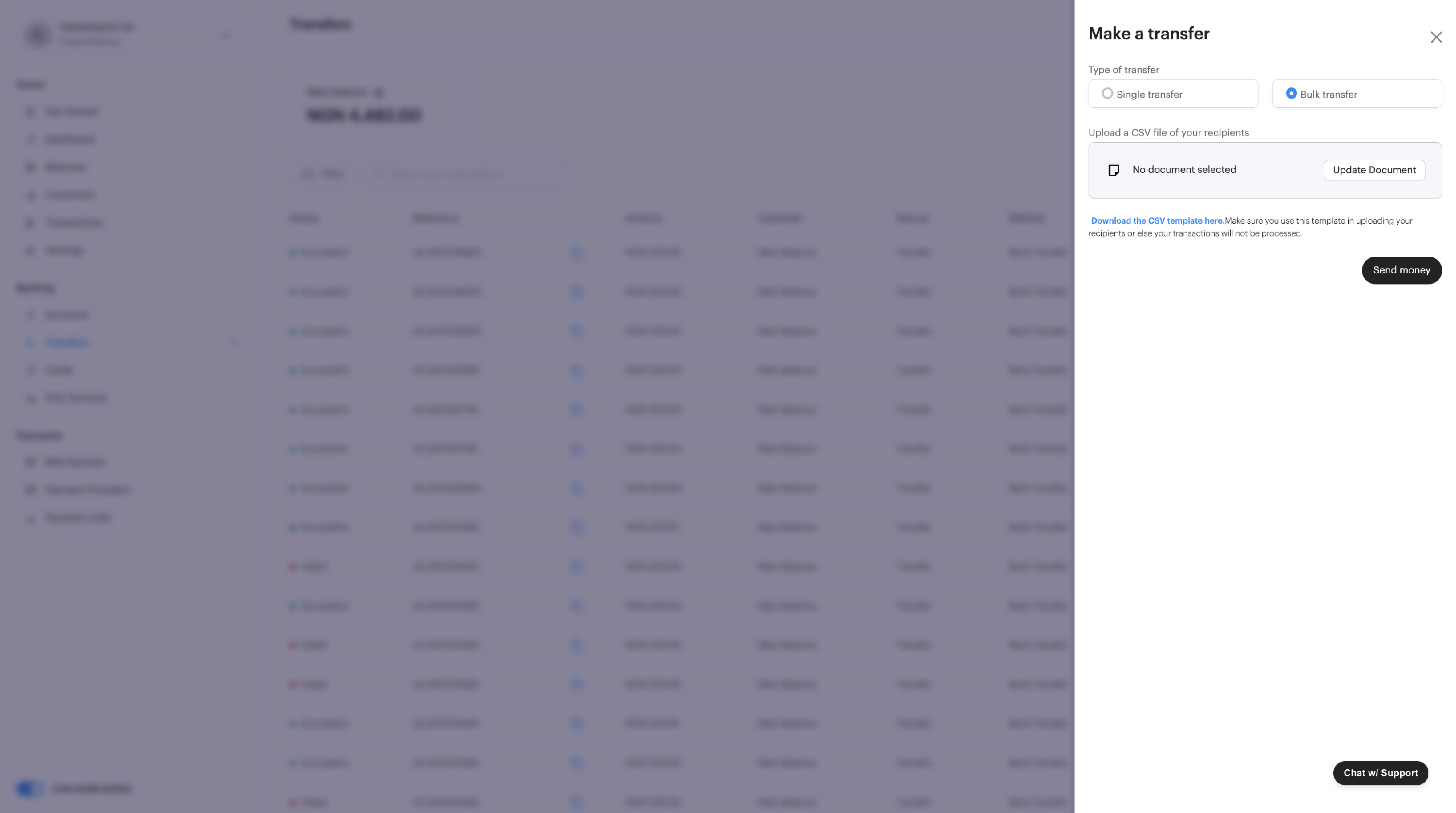
Pricing
Please visit our pricing page on the website to see how much it costs to process transfers with the Bloc API. Remember, all fees are deducted from the Main Balance.
Updated over 2 years ago